Getting Started with ML Python Quickstart
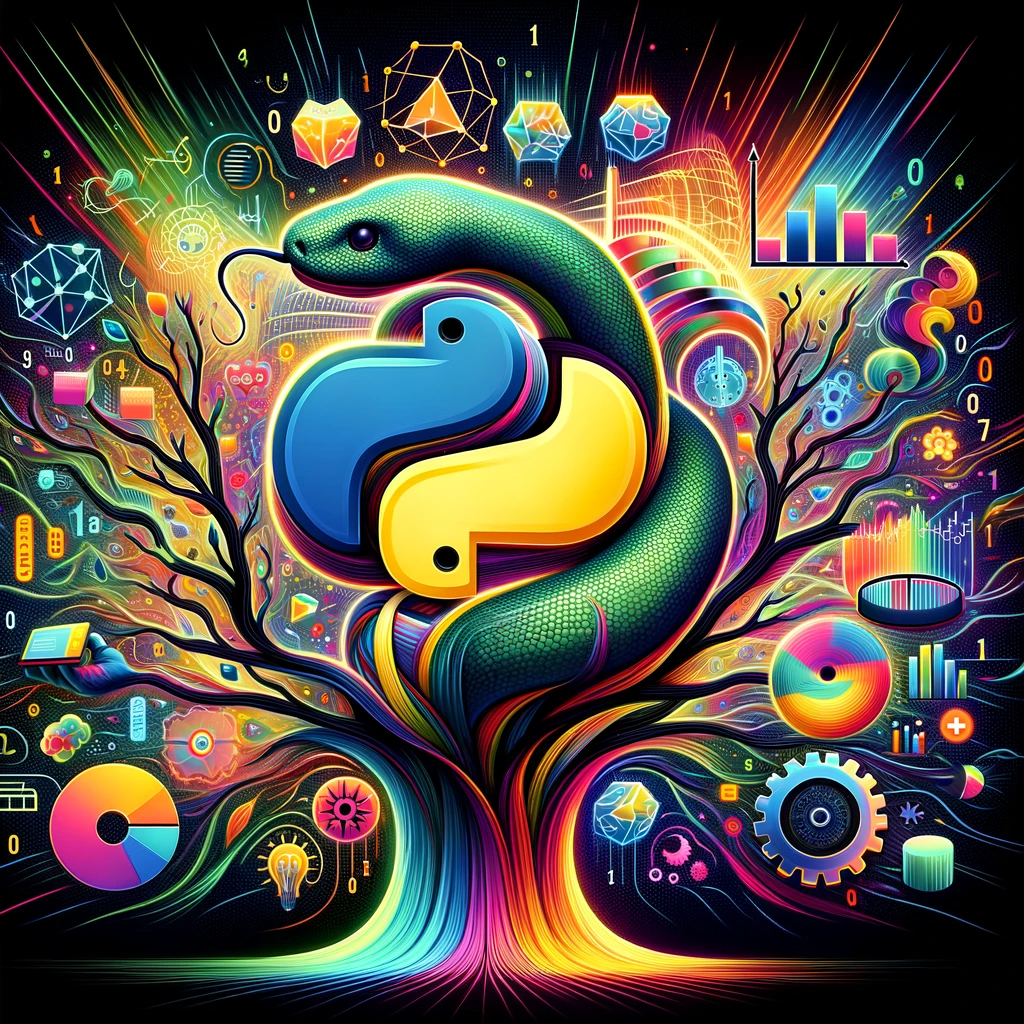
Explore this guide on getting started with machine learning in Python, covering essential libraries like NumPy, Pandas, Matplotlib, Seaborn, Bokeh, and Scikit-learn for beginners.
Machine Learning, at its core, is about creating algorithms and models that automatically extract knowledge from data to solve tasks or predict outcomes [4]. Unlike traditional rule-based programming, machine learning enables systems to learn and improve from experience without being explicitly programmed [1].
Python, with its simplicity and an extensive array of libraries, stands as a preferred language for machine learning.
1. Setting Up Python #
Ensure you have Python installed on your system. You can download it from the official Python website. I have written a guide how you can even install multple versions of python on your machine.
2. Installing NumPy #
NumPy is a fundamental package for scientific computing in Python. To install NumPy:
pip install numpy[1].
3. Getting Started with NumPy #
- Learn the basics of NumPy, such as array creation, indexing, and operations. The NumPy Quickstart Guide is a great resource [4].
4. Installing Pandas #
Pandas is used for data manipulation and analysis. To install Pandas:
pip install pandas[2]
5. Exploring Pandas #
- Start with basic data structures like Series and DataFrame.
- Learn how to import data, perform data cleaning, manipulation, and basic data analysis. W3Schools offers a comprehensive Pandas Tutorial [5].
6. Installing Matplotlib #
Matplotlib is a plotting library for Python. To install it:
pip install matplotlib[3]
7. Learning Matplotlib #
- Begin with simple plots like line graphs and histograms.
- Explore more complex visualizations and how to customize your plots. W3Schools provides a useful Matplotlib Tutorial [6].
8. Installing Seaborn #
Seaborn is a statistical data visualization library based on Matplotlib. To install Seaborn:
pip install seaborn[7].
9. Learning Seaborn #
Explore Seaborn's capabilities through its introduction page and example gallery. It provides a high-level interface for drawing attractive and informative statistical graphics [10].
10. Installing Bokeh #
Bokeh is a Python library for creating interactive visualizations for modern web browsers. It helps you build beautiful graphics, ranging from simple plots to complex dashboards with streaming datasets. With Bokeh, you can create JavaScript-powered visualizations without writing any JavaScript yourself. Bokeh can be installed via pip:
pip install bokeh[13]
11. Learning Bokeh #
- Learn about Bokeh through tutorials and documentation available on its official website. okeh is an open-source library for creating interactive visualization for modern web browsers.
With Bokeh, you can use Python to build beautiful data visualizations, ranging from simple plots to complex dashboards with streaming datasets. In a nutshell: Bokeh lets you create JavaScript-powered visualizations without having to write any JavaScript yourself.
Bokeh can generate stand-alone HTML objects to use in any kind of website, or you can run Bokeh as a server. But Bokeh also works directly in Jupyter Notebooks.
12. Installing Scikit-learn #
Scikit-learn is an open source machine learning library that supports supervised and unsupervised learning. It also provides various tools for model fitting, data preprocessing, model selection, model evaluation, and many other utilities. you can install Scikit-learn using pip:
pip install scikit-learn[9].
13. Exploring Scikit-learn #
- Start exploring Scikit-learn through its official website. It offers simple and efficient tools for predictive data analysis, accessible to everybody and reusable in various contexts [12].
14. Practice and Projects #
- Apply these tools in small projects or data analysis tasks.
- Experiment with different datasets to enhance your skills.
15. Further Learning #
- Explore other Python libraries and frameworks as you grow more comfortable.
- Consider learning about data visualization, machine learning, or web development with Python.
Remember, the key to mastering these libraries is consistent practice and application in real-world scenarios.
Sources #
- numpy.org - NumPy: the absolute basics for beginners
- pandas.pydata.org - pandas - Python Data Analysis Library
- matplotlib.org - Matplotlib — Visualization with Python
- numpy.org - NumPy quickstart — NumPy v1.26 Manual
- w3schools.com - Pandas Tutorial
- w3schools.com - Matplotlib Pyplot
- seaborn.pydata.org - Installing and getting started — seaborn 0.13.0 documentation
- vinkacademy.nl - Wat is bokeh en hoe krijg je het bokeh effect in de foto?
- scikit-learn.org - scikit-learn: machine learning in Python — scikit-learn 1.3.2
- seaborn.pydata.org - An introduction to seaborn
- nl.wikipedia.org - Bokeh
- en.wikipedia.org - Scikit-learn
- bokeh - PyPI
requrements.txt #
this is the content of my requirements.txt feel free to use it.
bokeh==3.3.2
contourpy==1.2.0
cycler==0.12.1
fonttools==4.47.0
importlib-resources==6.1.1
Jinja2==3.1.2
joblib==1.3.2
kiwisolver==1.4.5
MarkupSafe==2.1.3
matplotlib==3.8.2
numpy==1.26.2
packaging==23.2
pandas==2.1.4
Pillow==10.1.0
pyparsing==3.1.1
python-dateutil==2.8.2
pytz==2023.3.post1
PyYAML==6.0.1
scikit-learn==1.3.2
scipy==1.11.4
seaborn==0.13.0
six==1.16.0
threadpoolctl==3.2.0
tornado==6.4
tzdata==2023.3
xyzservices==2023.10.1
zipp==3.17.0